How to change squelch on the Yaesu FT-65
Here are the instructions for changing the squelch setting on the Yaesu FT-65 transceiver radio. The instructions work for the R & E models as well.
- First, press the F button (the bottom button on the left side of the radio)
- Next, press the MONI button (the middle button on the left side of the radio)
- Then, use the up and down arrow buttons to choose the squelch level.
- Finally, press the PTT button to save the settings. The PTT button is the top button on the left side of the radio.
That’s it!
Memory aid: “Bottom, middle, arrows change the squelch, then talk a little.”
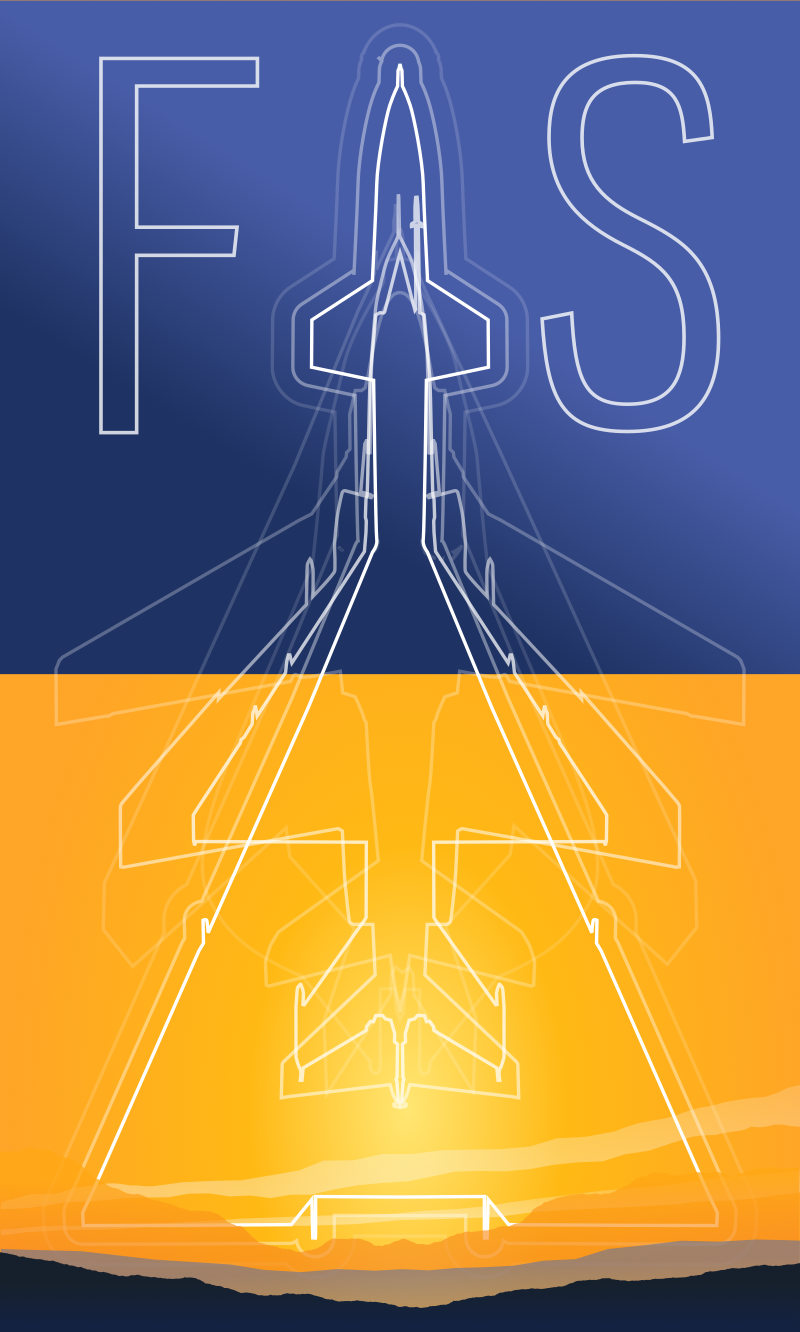
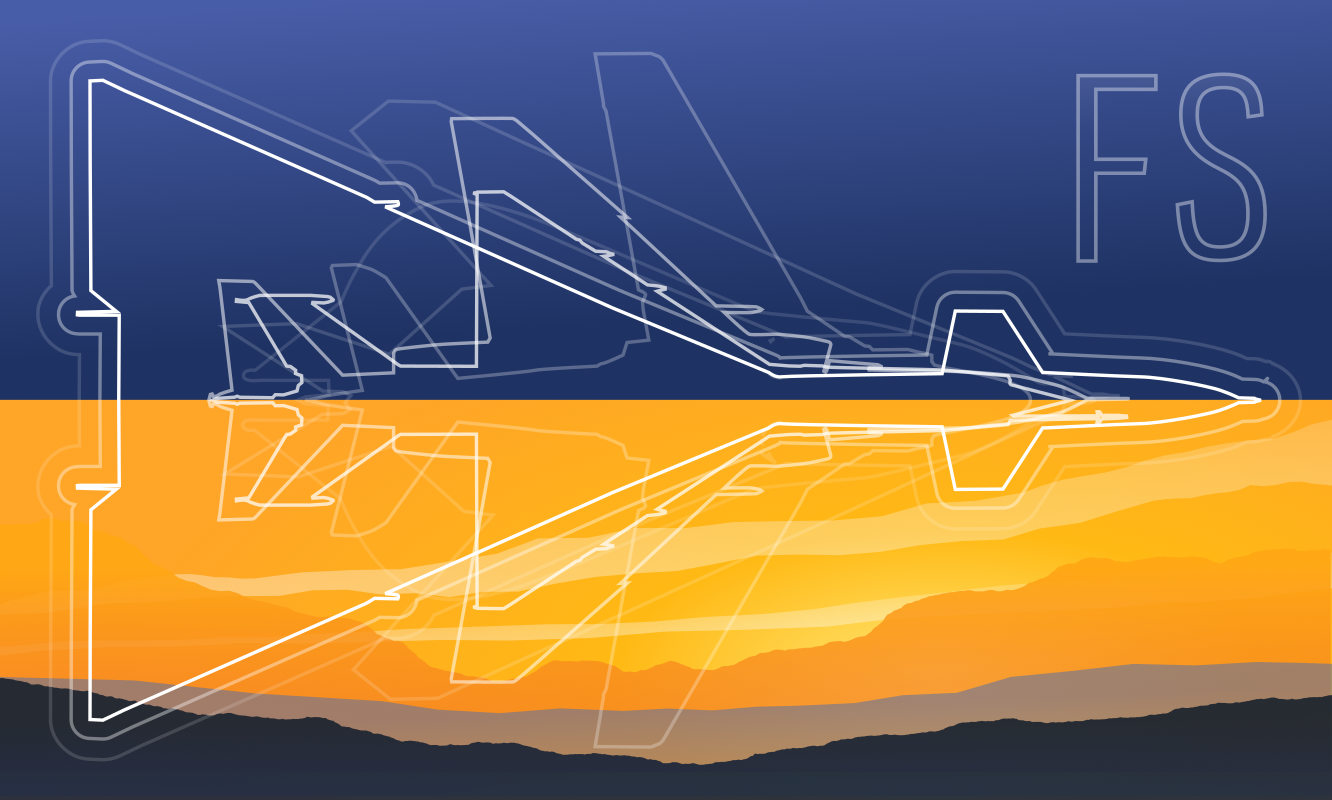 Friendlyskies.net
Friendlyskies.net