From my Notebook >
How to speed up a slow Android camera app
These steps saved me almost FIVE SECONDS of waiting…EVERY TIME I opened my Android phone’s camera to record a video!
The Steps – How to Fix It
- Open the Camera app
- Tap the gear icon to go to Settings —> AI Settings. Make these changes:
- Disable: Shot Optimization
- Disable: Google Lens
- Does anything else in the camera settings seem fancy and unnecessary? Disable that, too!
- Then restart the Camera app, and that’s it. Faster now?
I had followed other’s suggestions to clear the App Cache, but that did nothing…
If this made life a bit less annoying for you, tips are much appreciated: $2 USD, $3 USD, or $5 USD.
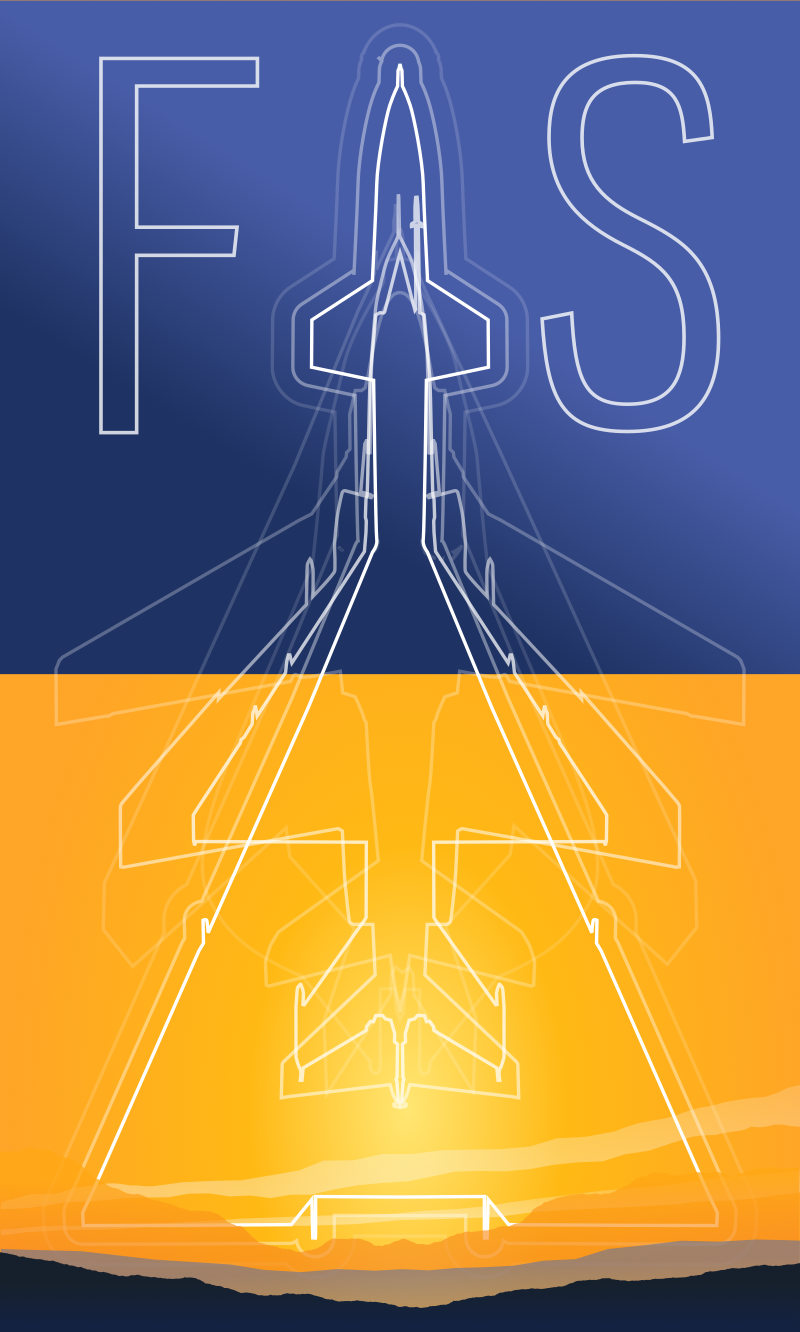
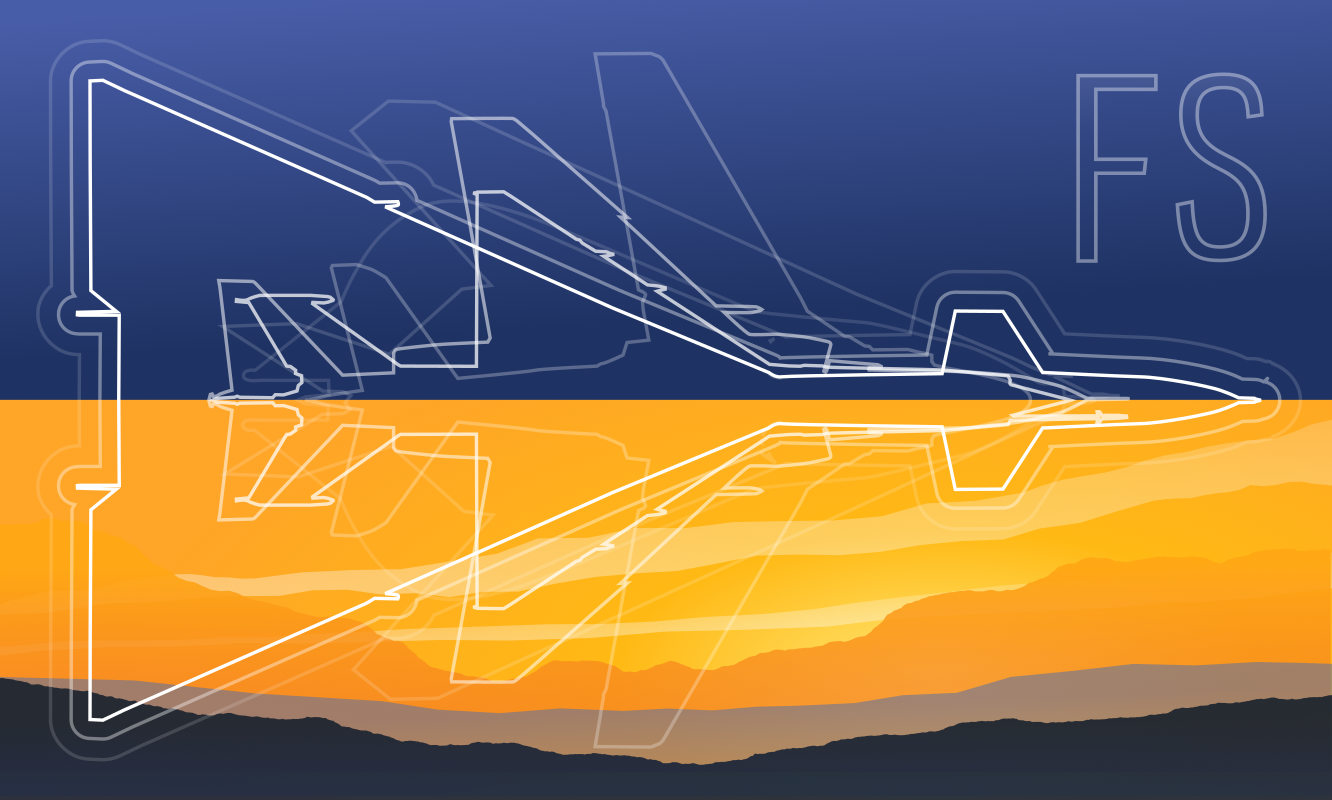 Friendlyskies.net
Friendlyskies.net